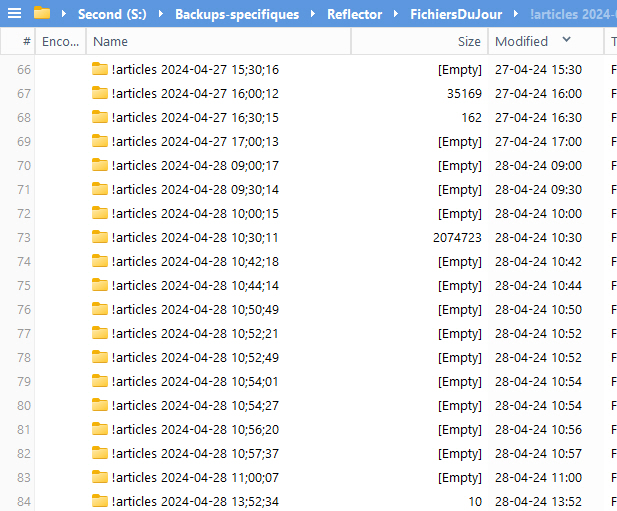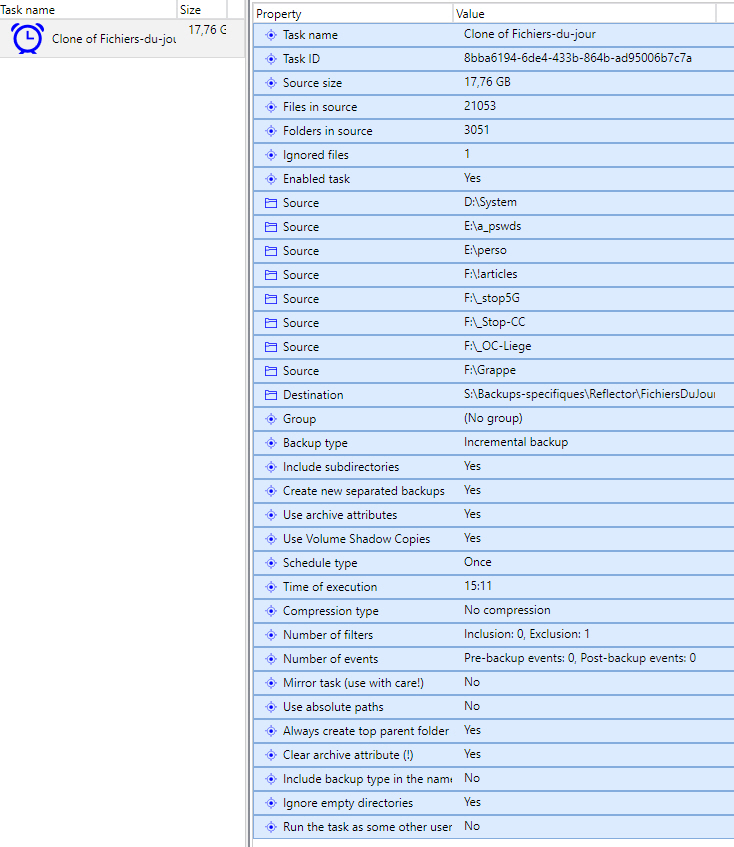Page 1 of 1
Empty directories in backup
Posted: 25 Apr 2024, 15:33
by FrancisLeboutte
In my incremental backups, empty directories (possibly containing empty sub-directories) are created.
Is it possible to avoid this?
Note that the "ignore empty directories" option is ticked.
Re: Empty directories in backup
Posted: 25 Apr 2024, 19:30
by cobian
If this option is ticket, those directories should be deleted (unless we are talking aboiut ftp/sftp backups)
Re: Empty directories in backup
Posted: 28 Apr 2024, 14:25
by FrancisLeboutte
This is not the case. Below is a screenshot of the incremental backups folder list for one of my folders and another of the task properties (most are empty as shown). Thanks for your help.
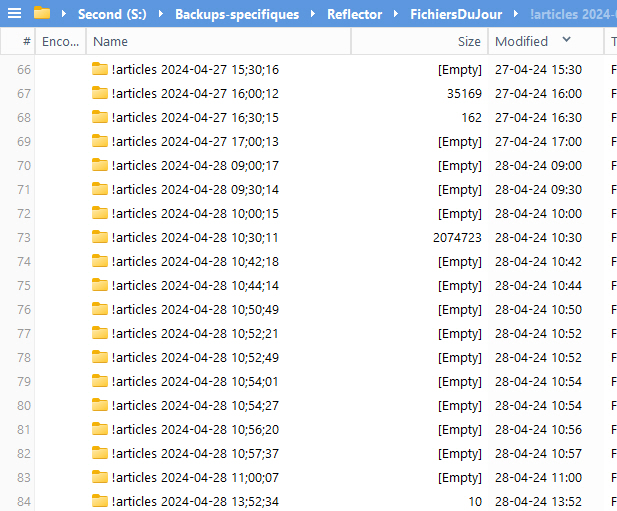
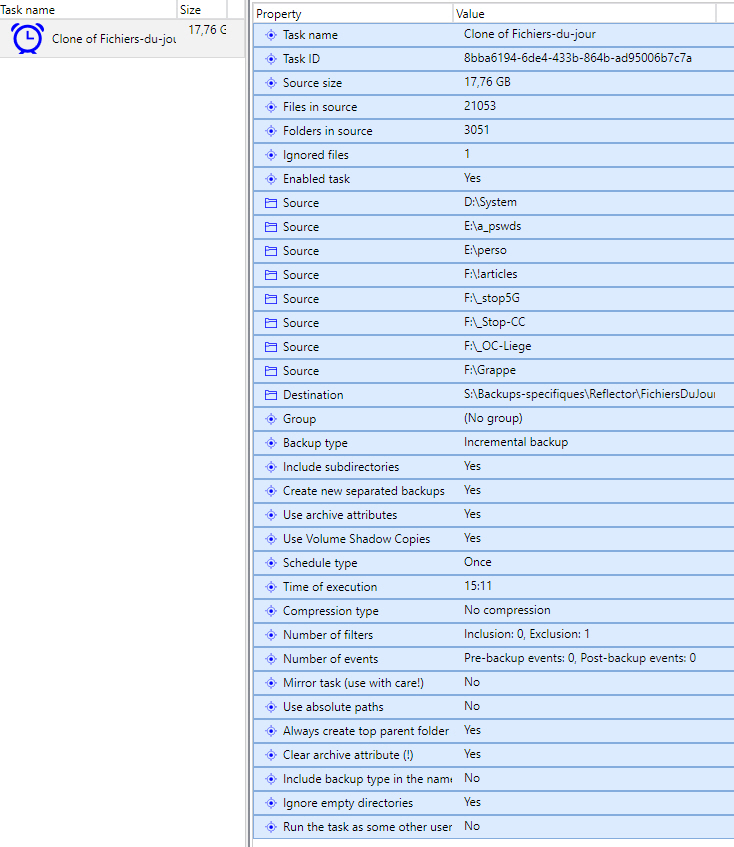
Re: Empty directories in backup
Posted: 28 Apr 2024, 23:53
by cobian
The something is failing. Permissions perhaps(?) Justa guessing. Running with verbose log should give you the exact error in the log file (not in the log tab).
Re: Empty directories in backup
Posted: 29 Apr 2024, 16:35
by FrancisLeboutte
It seems that empty folders are deleted, but 1st level folders are not.
For example, according to the log
S:\Backups-specifiques\Reflector\2024-04-29\Grappe 2024-04-29 16;28;36\_En-cours\
is deleted
but not
S:\Backups-specifiques\Reflector\2024-04-29\Grappe 2024-04-29 16;28;36\
(which is also empty).
Re: Empty directories in backup
Posted: 29 Apr 2024, 20:44
by cobian
Empty root directories are never deleted, that's correct.
Re: Empty directories in backup
Posted: 30 Apr 2024, 18:46
by FrancisLeboutte
I see. Shouldn't deleting empty root directories be an option? I have a lot of them in the incremental backups that I schedule every half hour.
Re: Empty directories in backup
Posted: 02 May 2024, 12:51
by cobian
Will be taking this in cnsideration for some eventual version 3.