Page 1 of 1
Save log elsewhere
Posted: 11 Jul 2022, 12:17
by JimTheMuso
How do I save the daily backup log file into a different folder? (For instance where my backup is).
Re: Save log elsewhere
Posted: 13 Jul 2022, 14:21
by cobian
For Reflector there is a non-official way
Create a registry value on
LocalMachine\CobianSoft\Cobian Reflector
with the name CustomPaths.
Enter the new path. Restart the computer.
This will work, but NOT ONLY for the logs, but for the lists and history database as well.
For Gravity, I **THINK** there was something similar but I cannot remember right now.
Re: Save log elsewhere
Posted: 23 Jul 2022, 13:12
by JimTheMuso
Thanks. Another question: I make one backup to a USB stick but it runs out of space before finishing. Can I make CB delete all files (or maybe format drive) before starting the backup. At the moment I am doing this manually. Thanks. Jim.
Re: Save log elsewhere
Posted: 26 Jul 2022, 11:08
by cobian
You could just run a batch file as a Pre-backup event. Perhaps a batch file with a formatting operation on it.
Re: Save log elsewhere
Posted: 15 Oct 2023, 19:43
by GiacomoGo
... although I'm not sure I understand how it should work. I installed 2.5.00. Rebooted. Updated my registry**. Rebooted. Checked my backup jobs in Reflector ... and Reflector updated the main db, list, logs, ... in the original installation folder ... rather than in my custom path:
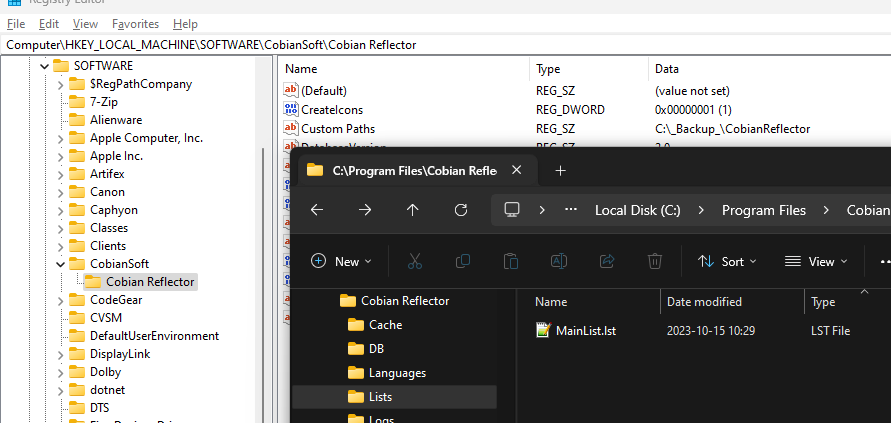
- does custom paths work? Or is my understanding wrong?
- cobian-reflector-custom-paths.png (57.17 KiB) Viewed 25050 times
**
[HKEY_LOCAL_MACHINE\SOFTWARE\CobianSoft\Cobian Reflector]
"Custom Paths"="C:\\_Backup_\\CobianReflector"
Re: Save log elsewhere
Posted: 16 Oct 2023, 00:35
by cobian
It should be
LOCALMACHINE\Software\CobianSoft\User Settings\Cobian Reflector