Page 5 of 8
Re: Settings>Functionality>Run Missed Backups
Posted: 06 Mar 2023, 20:17
by cobian
What is the date of the "Next backup" in the last item of the history?
Re: Settings>Functionality>Run Missed Backups
Posted: 07 Mar 2023, 11:16
by otrag
Hello Cobian,
I've tried a few different ways to solve the problem:
1. uninstalled CR, reinstalled CR.
2. deleted task list (mainlist.lst), recreated all tasks
3. tested CR as a service
4. tested CR as an autostart programme
each without success. Execute missed backups is of course set in the settings.
I use CR under Windows 11 22H2.
I do not shut down the PC completely but put it into hibernation mode. After reactivating the PC, the missed backups are not started.
If the PC is completely rebooted, the missed backups are restarted.
Your question in your last post:
What is the date of the "Next backup" in the last item of the history?
My answer to this:
There is no entry about the next backup.
For me, too, the catching up of missed backups is very important and therefore a sore point in an otherwise very nice programme.
I hope that my error descriptions can help solve the problem.
Otrag
Re: Settings>Functionality>Run Missed Backups
Posted: 07 Mar 2023, 17:23
by Thomas
If I remember correctly the date and time for the next backup always seems correct, it's just ignored.
(had to reboot the computer for other reason so all backups are just executed)
I will try to keep an eye on that and will post if I see something strange.
Regards,
Thomas
Re: Settings>Functionality>Run Missed Backups
Posted: 07 Mar 2023, 18:52
by cobian
The "Next backup" time is used to calculate the missed backup time. No other parameter is consulted.
Re: Settings>Functionality>Run Missed Backups
Posted: 15 Mar 2023, 18:09
by Thomas
Kept an eye on it for a couple of days now.
Missed backup(s) not run.
Image created 2023-03-15 15:21, no backup for 4 days.
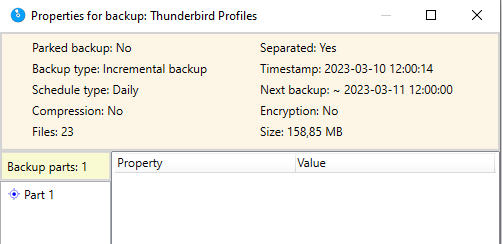
- Cobian Reflector.PNG (11.27 KiB) Viewed 28309 times
Regards,
Thomas
Re: Settings>Functionality>Run Missed Backups
Posted: 15 Mar 2023, 21:44
by cobian
If no other backup exists after this one it should have started after one hour... If it didn't then there is a problem that I cannot quite pinpoint.
Re: Settings>Functionality>Run Missed Backups
Posted: 16 Mar 2023, 09:24
by Thomas
Yes, there is a problem with missed backups with Cobian Reflector.
No other backup exists.
I provoked this by making sure the computer is at "sleep" at the daily scheduled time (12:00), otherwise it's up and running normally.
As I mentioned before, this behavior is only with Cobian Reflector, Cobian backup 11 works as expected.
Regards,
Thomas
Re: Settings>Functionality>Run Missed Backups
Posted: 16 Mar 2023, 10:23
by cobian
Re: Settings>Functionality>Run Missed Backups
Posted: 26 Apr 2023, 15:59
by otrag
Hello Cobian,
is there any news about the error pattern?
Regards, Otrag
Re: Settings>Functionality>Run Missed Backups
Posted: 28 Apr 2023, 22:34
by cobian
Nothing new, no-..